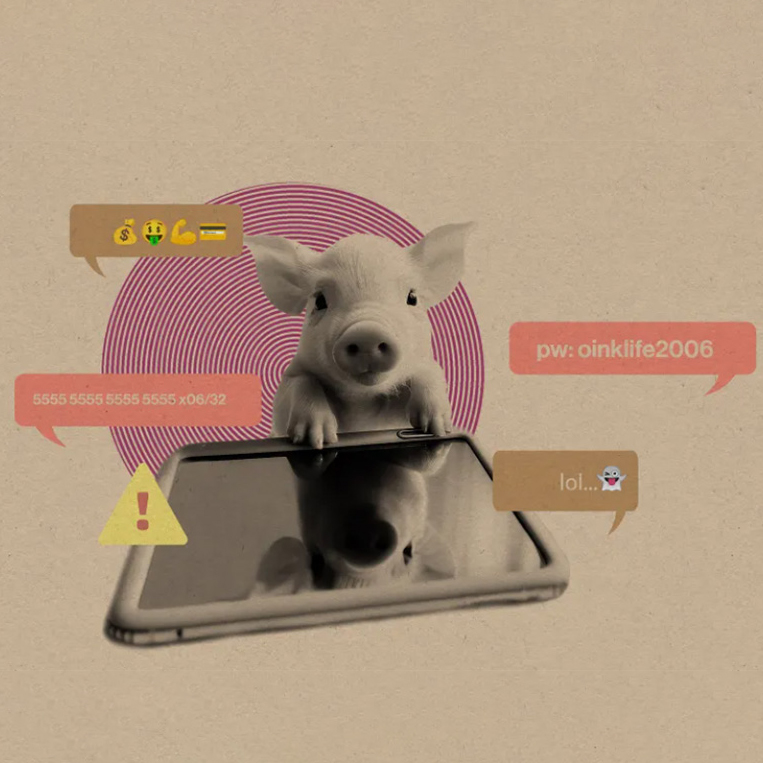Cybersecurity best practices constitute an expansive list of things to do. While in-depth security measures need to be implemented and managed by experts, you don’t need to be a cybersecurity pro to employ smart online safety habits that can go a long way in guarding against online crime. Small and simple steps, like the ones listed below, are just as important in helping to protect your data.
Stop. Think. Connect.
- Click with care. Cybercriminals love to use holiday shopping and travel scams to gain access to information and computer systems. Scammers try to lure you to copycat websites of well-known brands or retailers by advertising great deals on hot-ticket items on social media sites or through search engines. Their goal: to deliver malware to your computer, steal your credit card number, or “phish” for personal information.
- Lock it up! Never leave a device unattended and be sure you have strong passwords.
- Search for the “S.” Look for the “https” instead of “http” on the web address of the payment page before you enter a credit card number or other personal information. The “s” stands for a secure connection which reduces the chance of online scams.
- Connect with Caution. Most public Wi-Fi networks are not secure, so think twice before shopping or banking while on public Wi-Fi. Disable automatic Wi-Fi and Bluetooth before leaving home.
- Download Updates. Installing updates can add new security patches to your apps, operating systems, anti-virus software, and other important programs. Be sure to download updates only from the official app provider.
If you have any questions or concerns, please contact our Customer Service Department at (916) 567-2899 or (800) 564-7144 or visit your nearest branch.